Order your white-label mobile app for iOS and Android. Our team takes care of everything.

Blackbell
★★★★★
☆☆☆☆☆
5 / 10 ratings
Order mobile app
★★★★★
☆☆☆☆☆
/ 0 rating